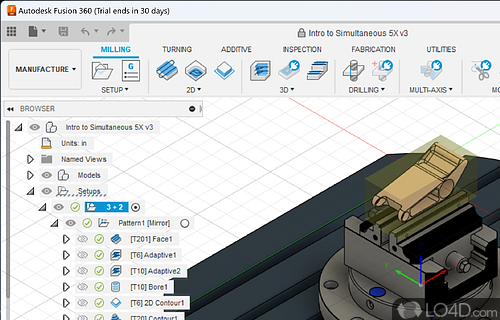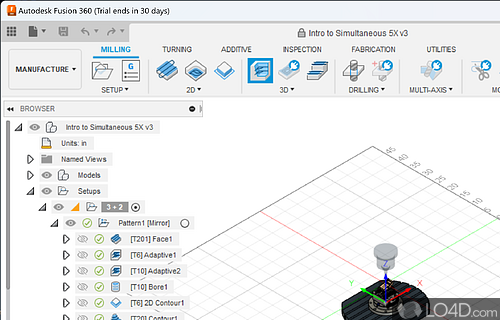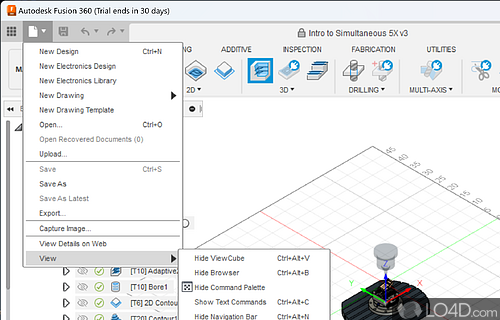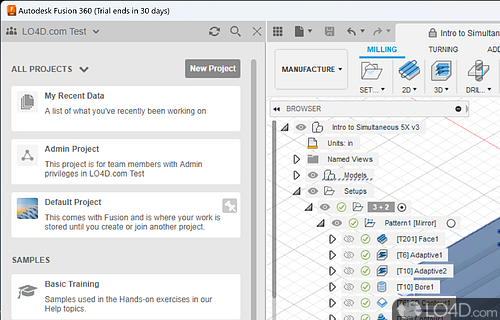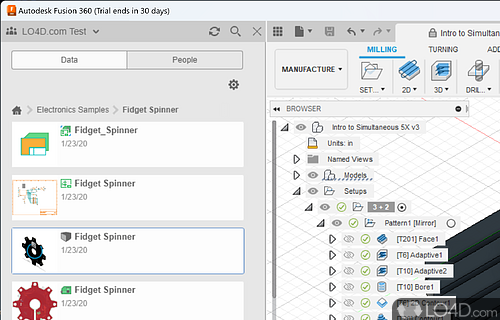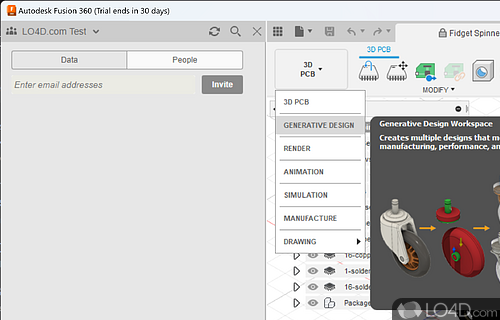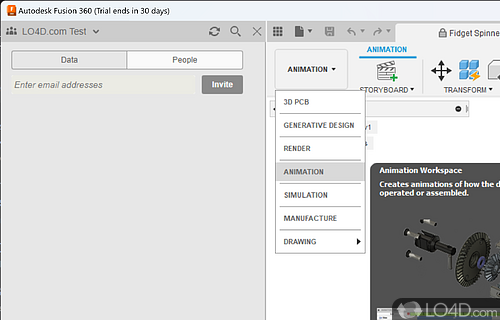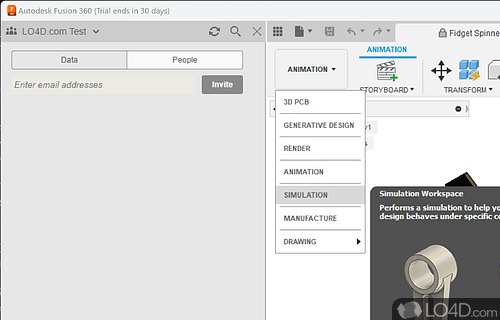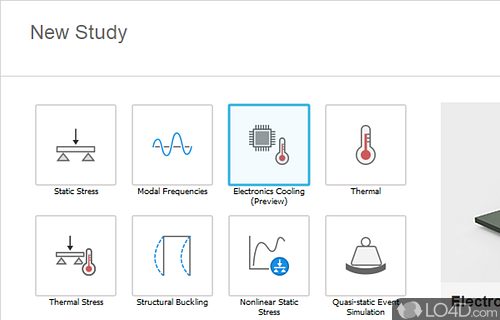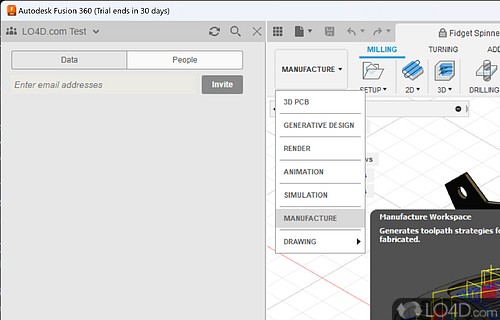Powerful collaboration CAD editing and viewing software for sharing and modifying your 3D models with CAD and CAM projects.
Autodesk Fusion 360 is a trial product development app and 3D editor developed by Autodesk for Windows, it's powerful, advanced and reliable.
The download has been tested by an editor here on a PC and a list of features has been compiled; see below. We've also created some screenshots of Autodesk Fusion 360 to illustrate the user interface and show the overall usage and features of this product development program.
Create, modify and share 3D creative works with Autodesk
Fusion 360 is a 3D computer-aided design (CAD), computer-aided manufacturing (CAM), and computer-aided engineering (CAE) software developed by Autodesk.
It's a cloud-based platform that enables users to design, analyze, and fabricate products in a single workflow. Fusion 360 is used in a variety of industries, including automotive, aerospace, consumer goods, and construction.
It offers a range of features and tools for 3D modeling, simulation, collaboration, and machining, among others. Some of its key capabilities include 3D modeling, 2D drawing, assembly design, plastic injection molding, sheet metal design, and simulation.
The app supports more than 100 file formats including DWG, SLDPRT, IPT, IAM, CATPART, IGES, STEP, STL, making it easy to share designs with your team, clients, partners, and friends.
Features of Autodesk Fusion 360
- Automation: Customizable Design Generators.
- CAD Design: 3D modeling, sketching and sculpting.
- CAD Interoperability: Import and export data between CAD tools.
- CAM: Toolpaths for CNC milling, 5-axis machining and 3D printing.
- Cloud Connectivity: Access data from anywhere.
- Collaboration: Cloud-based sharing and co-creation.
- Design Exploration: Parametric, direct and mesh modeling.
- Document Management: Securely store, access and share data.
- Documentation: Manufacturing drawings and other technical documentation.
- File format support: Upload and view more than 100 data formats including SLDPRT, SAT, IGES, STEP, STL, OBJ, DWG, F3D, SMT and DFX.
- Manufacturing: Generative design, adaptive components and additive manufacturing.
- Rendering: Photorealistic images and animations.
- Robotics: Design, program and simulate robotic systems.
- Scripting: Create custom tools and commands.
- Simulation: Stress and motion analysis.
Compatibility and License
This download is licensed as shareware for the Windows operating system from 3D design and can be used as a free trial until the trial period ends (after an unspecified number of days). The Autodesk Fusion 360 2605.1.52 demo is available to all software users as a free download with potential restrictions and is not necessarily the full version of this software.
What version of Windows can Autodesk Fusion 360 run on?
Autodesk Fusion 360 can be used on a computer running Windows 11 or Windows 10. Previous versions of the OS shouldn't be a problem with Windows 8 and Windows 7 having been tested. It's only available as a 64-bit download.
Filed under: